FAQs about MyRoadSafety
Need some help with MyRoadSafety registration and login? Browse these frequently asked questions for assistance.
You can now easily manage all your driver services, tests, permits and licences online on MyRoadSafety.
General FAQs
You can access MyRoadSafety in one of two ways:
1. Login with a verified MyGovID account
The fastest way to access MyRoadSafety is with a verified MyGovID.
If you have a ‘verified’
MyGovID, you can log straight into MyRoadSafety without having to register an account.
If you only have a 'basic' MyGovID, you need to upgrade it to a 'verified' MyGovID. Learn more on the MyGovID.ie website.
2. Register directly on MyRoadSafety
You can also register directly on MyRoadSafety by completing three steps:
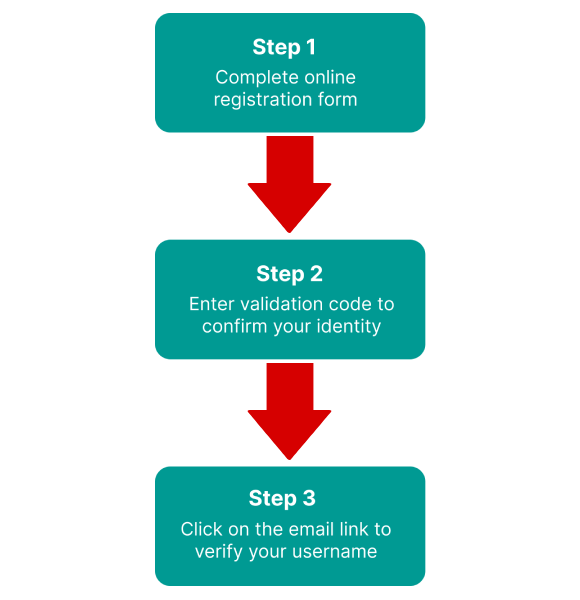
You won't be fully registered or able to log into MyRoadSafety until both validation steps (i.e., steps 2 and 3) have been completed.
If you register for an RSA account but then later log into the portal with MyGovID, you must use your MyGovID going forward. This is for security reasons.
MyGovID is a single account that lets you access lots of government services in Ireland. Having a single account means you only have to sign up once and you only have to remember one password.
There are two different account types:
1. A basic MyGovID account
The basic account only allows you to access limited government services.
Set up a basic MyGovID account
2. A verified MyGovID account
The verified account is a more secure type of MyGovID account that lets you access all services, including MyRoadSafety. You need to create a basic account first and then you can upgrade it to a verified account by going through a number of additional security steps.
To verify your MyGovID account you will need the following:
- a basic MyGovID account
- a phone that has been verified in an Intreo Centre
- a Public Services Card
To register, you must have access to the same email address or mobile number you used to apply for your most recent learner permit or driving licence. If not, please call RSA Customer Care on 096 25000.
Follow these steps to register for an RSA account:
- Click on the Register Here link on the MyRoadSafety login page.
- Complete the form: Enter your email address, PPSN and date of birth.
- Confirm your identity: We'll send a validation code to the mobile number we have on file for you. Retrieve this code and enter it on the page.
- Create a password.
- Consent form: You need to confirm consent to the RSA collecting your data and communicating with you via email and text message.
- Verify your email: We will send a verification link to the email address you used to register for MyRoadSafety. Open your email (don't forget to check your SPAM!) and click on this link to activate your account.
- Log into your MyRoadSafety account.
For security reasons, when you enter your password incorrectly three times you'll be locked out of your MyRoadSafety account for 20 minutes. Please do not attempt to login or reset your password until after that time.
To reset your password, click on the forgot password link and follow these steps:
1. Enter the email address you used to register.
2. A reset password link will be sent to your email account. (Don't forget to check your spam folder!)
3. Open the email and click on the reset password link.
4. Enter a new password.
5. Log in to your MyRoadSafety account using the new password.
Registration FAQs
| Error Text | Invalid PPSN |
| Reason | This error occurred because the PPSN entered is incorrect/incorrectly formatted. |
| What Next? | Please check that you are entering the correct PPSN and to ensure that the letter(s) entered at the end is capitalised. |
| Error Text | Incorrect details. The information you entered doesn't match our records. To update your details please contact Customer Care on 096 25000 |
| Reason | The system checks in the background if a record exists on NDLS to validate your identity and if it doesn't it will show this error message. This error appears for 2 reasons:
|
| What Next? | If you have recently applied for a learner permit or driving licence, please wait until you receive the official document and try again. |
| Error Text | No contact details: We can't find your contact details. For security reasons we need to send a code to your email or phone number. To update your record, please contact Customer Care on 096 25000. |
| Reason | This error appeared because we don't have an email address or mobile number on file for you. |
| What Next? | If you have a verified MyGovID account, please use this to log into the portal instead. Otherwise, you can call Customer Care on 096 25000 to add your contact details. |
| Error Text | Account already registered: You already have a MyRoadSafety account, please go back to login and use your existing details to log in |
| Reason | This error appeared for one of 2 reasons:
Even if you registered an account before, once you use MyGovID to log in, you must use MyGovID going forward. This is for security reasons. |
| What Next? | If you registered before, please log in using the original credentials. If you can't remember what email you used you can retrieve it from the login page. You can also reset your password. Alternatively, use a 'verified' MyGovID to log in. A 'basic' MyGovID is not secure enough. Learn more about applying for or upgrading your MyGovID at MyGovID.ie . |
| Error Text | Invalid code. Please try again. |
| Reason | You entered the validation code incorrectly. This can happen if you did not capture all digits in your email notification during a copy and paste, entered a digit incorrectly or inadvertently added a blank space at the beginning or end of the number. |
| What Next? | Try to re-enter the digits by hand without using copy and paste. Ensure that no space is added. Also, if you clicked on the 'resend the validation code' several times, multiple emails or SMS messages may arrive so please make sure to enter the latest one. |
| Error Text | We're sorry. An error occurred during the loading of this page. Please go back and try again. If the error persists please email [email protected] quoting the full reference number displayed here. Reference {{errorReference}} |
| Reason | This error occurred because the page took too long to load, lost connection to the server or for some other technical reason. |
| What Next? | If you can't go back to the previous page to try again, please take a screen shot and email it to [email protected]. It would be very helpful if you could also provide a brief description of what page or step you were on just before this error occurred. Alternatively, please try again later. |
Login FAQs
| Error Text | Incorrect details - please re-enter your email and password |
| Reason | This error appeared because the login information you entered was not recognised.
|
| What Next? | You can request an email reminder from the login page. You can try resetting your password. If you think you already registered but may not have completed it as you didn't click on the validation email link, please register again. Alternatively, use a 'verified' MyGovID to log in. A 'basic' MyGovID is not secure enough. Learn more about applying for or upgrading your MyGovID at MyGovID.ie . |
| Error Text | The email you entered doesn't match the one you used to register on MyRoadSafety. Please try again. |
| Reason | This error appeared because you have entered an email address that is not recognised in the system. |
| What Next? | Please ensure that the email address is the one used during registration and is entered correctly. |
| Error Text | You previously logged in with MyGovID. For security reasons you must use this method for all future logins. |
| Reason | This error appeared because you previously logged into MyRoadSafety with MyGovID. Even if you registered an account before, once you use MyGovID to log in, you must use this method for all future logins. This is for security reasons. |
| What Next? | Use your verified MyGovID to log in. If you are having trouble with your MyGovID, then you must reset your password on the MyGov.ie website. Just click on 'Login with MyGovID' and then click on the 'Forgot Password' link on the new page that opens. |
| Error Text | We're sorry. An error occurred during the loading of this page. Please navigate back and try again. If the error persists please email [email protected] quoting the full reference number displayed here. Reference {{errorReference}} |
| Reason | This error occurred because the page took too long to load, lost connection to the server or for some other technical reason. |
| What Next? | If you cannot navigate back to the previous page to try again, please take a screen shot and email it to [email protected]. It would be very helpful if you could also provide a brief description of what page or step you were on just before this error occurred. Alternatively, please try again later. |